I gave into my urge to distro hop, but I'm not severing myself completely from Linux Mint. I opted for the same thing I once did in
2022 for FreeBSD where I'm booting off an external drive. Fedora 42 Workstation is, by all counts, quite lovely to use (especially once you're off QEMU and running on proper bare metal).
Obligatory fastfetch (rip neofetch) screenshot as I prepare the unnecessarily long-winded diatribe about a Linux distro.
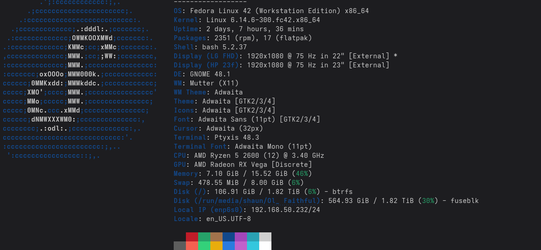
My opinions of Fedora were largely shaped by using Fedora 15 in 2011 around the time that GNOME 3.0 dropped for the first time, Having such a rough, yet ultimately tolerable experience once (albeit ephemeral) extensions were enabled rings true well over 14 years after the fact. I don't know, nor do I care enough to learn, why the GNOME team is waging such an autistic jihad against basic usability features like minimise and maximise buttons on windows, but apparently that's the hill they chose to die on. Such is the price we pay when Red Hat effectively subsidises the development of an entire desktop operating system
and the "hobbyist" community distro that is explicitly a testbed for future releases of Red Hat Enterprise Linux, but I digress.
The new Anaconda Web UI installer is nice, yet it's not that robust and needs polish, but it's "good enough" to fastforward you to a bootable system. There's just a massive flaw: Anaconda's Web UI doesn't give you the ability to set a hostname, nor does it let you set up a user account before installation. If you're fastforwarding through the install, you might notice that it sets up a single EXT4 partition for EFI/boot, and then it mounts / and /home using Btrfs as the filesystem. Is that a problem? Not necessarily, but I'm not particularly fond of the development hell Btrfs endures to this day almost 15 years after my first encounter with Linux. GNOME Shell does allow you to graphically change the hostname via Settings, so it's also not
that big of a deal. it's just hilarious to me because Canonical's Ubiquity installer, from as early as 2010, does everything that the Anaconda Web UI does but in a more streamlined, intuitive manner and without the need to set up a user and a hostname post-boot. I'd actually prefer the original Anaconda installer, if for not other reason than because it's clunky but I know how it works inside and out.
Much to my surprise, Fedora started including third-party repos for Flathub, Google Chrome, PyCharm, the NVIDIA binary driver, and Steam a few years ago (the latter two from RPM Fusion, no less). This is... both fantastic and also ultimately kinda disheartening to learn? Fedora (and Red Hat by extension) made such a big stink for decades about their commitment to packaging and maintaining only free software, shunning everything nonfree from codecs to drivers to friggin fonts, with an exception for binary firmware within the Linux kernel itself. RPM Fusion exists specifically to plug the gaps that the Fedora/Red Hat projects refuse to cover. Don't get me wrong: that commitment to free software is still there. I still need to do the whole
song and
dance to get multimedia functionality properly up and running. I'm just saying: it would be nice to have the ability to fully enable RPM Fusion during the install wizard and
maybe have the ability to install all the codecs, drivers, and all that stuff from RPM Fusion while we're at it, but that's a can of worms that Red Hat probably never wants to open. I'm also too lazy to install the proper MS core fonts, so I'm still using the ugly DejaVu TTF fonts that Fedora ships with.
Fedora 42 being Wayland-only by default was...
interesting, shall we say? I did not even last a full 24 hours with Wayland, I installed X11 within the first couple of hours once I had my fill of testing emulators like Azahar (formerly Lime3DS, formerly Citra), PPSSPP, and melonDS. I didn't even bother testing Steam. Using AMDGPU with an RX Vega 64, two monitors set at 1920x1080, and refresh rates automatically set at 75Hz, Wayland was functional and dare I say tolerable? The biggest shortcoming was that it's just 2-3 steps shy of "good enough." I'm not on NVIDIA hardware, nor did I have the woeful experience of switching from the intolerable Nouveau driver to the slightly less shitty NVIDIA binary driver. Having said that, it speaks volumes about Wayland's quality control (or lack thereof) when I'm
still experiencing intermittent artifacting on my displays whenever I'm doing
anything from typing on a terminal to moving/resizing windows on different monitors. It's not the end of the world, but it's enough of an annoyance when paired with high memory usage when I decided to swap back to X11.
Fortunately, X11 is still available from the repositories.
This post from the Fedora "forums" shows that all you need to do is enable X11 by conducting
sudo dnf install gnome-session-xsession xorg-x11-drivers xorg-x11-xinit, then logging out and logging back in by selecting "GNOME on Xorg" in GDM. You can also do something similar on KDE if I'm not mistaken, but I refuse to touch KDE6 because the developers have gone off the deep end by repeating KDE4's mistakes instead of iterating upon KDE5 and all the advances it made. Absolutely no issues with X11, everything works as expected. Wayland's been under constant development since 2010 and it's
still woefully inadequate to be considered "good enough," not "good," not "tolerable," not "great," just "good enough." And I'm on hardware that's supposed to be extremely Linux-friendly in the first place.
Steam games, from the (admittedly limited) testing that I've done, run flawlessly with Proton. DS1R ran at the full 60FPS, as did DS3 and Witcher 3. Truthfully, the only reason why I didn't bother trying more stuff out on Steam is because I tend to emulate stuff more often than not. I have no need to play Hollow Knight if I'm having a blast playing Castlevania: Portrait of Ruin on melonDS and I'm scratching a similar itch. I have no need to play the Nocturne HD Remaster or Persona 4 Golden if I'm already getting my SMT fix by playing Nocturne on PCSX2, SMT4 on Azahar (formerly Lime3DS formerly Citra), the PSX fan translation patch for SMT1 on DuckStation, or Persona 3 Portable on PPSSPP. Everything I've rattled off works perfectly: integer scaling works, both OpenGL and Vulkan (when availalble) return fantastic results even when internal resolution was at 3/4/5x depending on the emulator with texture filters and everything. Full speed, 30/60fps depending on the console, controller mapping functioned as expected, blah blah blah.
Regrettably, Fedora took the plunge into 64-bit only back in 2019. There are alleged ways to enable multilib support and there
are hard exceptions for stuff like Steam, but I honestly couldn't be fucked to learn what to do because I haven't had any real need yet. There were edge cases like having to manually install the 64-bit version of .NET 9.0 in my WINEPREFIX because Winetricks by default installs both the 32-bit and 64-bit versions and Wine craps itself on Fedora by saying "oi, wow64 mode m8, not gonna do it, it won't work" when trying to install the 32-bit version of .NET 9.0. That said, those edge cases weren't insurmountable and honestly could've been resolved hours sooner if I had proper reading comprehension.
General multimedia playback as of now is adequate. I have all the codecs, I got rid of the gimped ffmpeg that Fedora ships with for legal reasons with
the full ffmpeg, all the movies and TV shows I've saved over the years on my internal hard drive play properly, Rhythmbox is a dinosaur of a musc program, but it still plays all my music perfectly. I say adequate and not "good" because the default GNOME video player doesn't do subitltes whatsoever and I'm not really itching to deal with VLC and its many,
many quirks. But hey, if I'm watching a movie in English, the default GNOME video player does the job well enough. I know I have libdvdcss installed, but we've lived in the age of no optical drives in desktop towers since what, 2014? I can't find my USB DVD drive that I've had knocking around somewhere for years in some drawer or storage tote, so I'll have to test whether or not it works with all the old discs I have on the shelf.
Can I live with it? Sure, and I've been doing so for about a week now. Do I
want to keep running Fedora 42? So far, the answer is yes. It's actually nice to have access to newer software than what's currently available to me on Linux Mint 22.1. Linux Mint is absolutely, 100% perfect the way I have it set up right now, but I still have that urge to break stuff without screwing myself over or relying upon QEMU VMs to get 80% of the way there, but then there's an entire dimension of software I can't test because of the limits of hypervisors in general. On the subject, Fedora shipping with Podman as a rootless, drop-in equivalent to Docker really piques my interest to self-host something like FreshRSS, TinyTinyRSS, or Wallabag and set that up as some type of systemd service to launch on boot. Maybe I can flirt with the idea of running NextCloud off my actual desktop PC just as a proof of concept and then bail, delete everything, and pretend like nothing happened once something goes awry because I didn't read carefully when setting something up 4-5 hours ago. Or maybe I can become an anime avatar on Fediverse self-hosting a Pleroma instance I'm running in Podman! The possibilities are endless! I'd add learning SELinux, firewalld, or anything else along those lines but those aren't immediately fun, they're just boring in the bad kinda way
I have to consciously stop myself from typing out more because holy shit, there's an entire dimension of enterprise software baked into Fedora including tools amenable to self-hosting that I'm only recently (ie within the last week) learning about, and this post is long enough considering how much malformed bbcode I unintentionally caused.

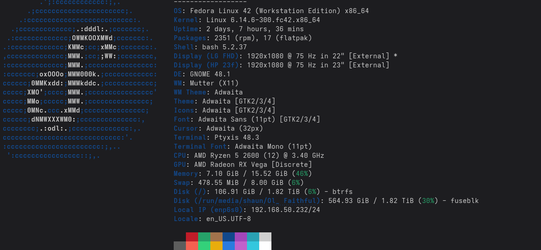
. I spoke too soon I guess with my earlier post. He literally just posted this and says tranny.