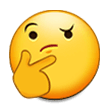Wayland shill quote time:
X11 can use an x window property to know if some windows should be dialogs. Wayland has no such attribute at all. This meant on Sway, the file transfer dialog in Dolphin file manager was treated like a full window instead of floating. You needed custom regex rules on the title just to make sure the file transfer dialog didn't split your windows. This isn't an issue with Hyprland and I'm not quite sure how they worked around it.
XDG Shell is supported by every compositor:
https://wayland.app/protocols/xdg-shell#xdg_toplevel:request:set_parent.
Sounds like sway just doesn't respect it.
honestly wayland would be so much further if they removed this retard, instead of kicking out people that try actually implementing things. like vaxry from hyprland.
Luckily this retard has no voting power. He's known for shitting up protocol discussions though.
Wayland would be much better of if in addition to swick, all gnome stakeholders were banned from protocol discussions.
A WM is a better word than Compositor by the way, sounds like a liberal word.
It isn't the same thing. An X11 window manager just manages windows, as in placement and size. A wayland compositor is responsible for compositing and displaying them as well, whereas under X you'd have a compositor like picom or the X server itself to do that.
Under X, kwin, mutter, and potentially other window managers were simultaneously compositors. Under wayland all window managers are compositors. There are legitimate arguments for it working both ways, and it is technically possible to separate the window manager under wayland, but there aren't any compositors that do so which don't also suck.
you should really be calling it wlroots/Wayland because without wlroots wayland would be nothing.
At this point there are a bunch of bases:
- KWin (KDE)
- Mutter (Gnome)
- Hyprland (Hyprland)
- Smithay (Cosmic, Niri)
- Wlroots (Sway, Wayfire, others)
- A couple others which no compositor of note uses
Wlroots is rather shitty. It helped kickstart the smaller wayland compositors but anything actually based on it is noticeably worse (as an end user) than any other base to use if you know where to look. (Except mutter, because gnome)